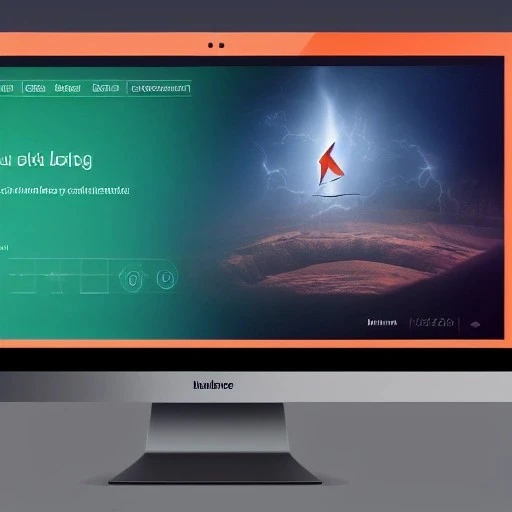在windows 2008安裝domino後,從服務啟動時出現互動式服務對話方塊偵測,造成domino無法啟動

原因在於windows2008基本上因微軟安全性問題,已經服務不再支援consoel mode桌面互動.請參照IBM網站說明
http://www-01.ibm.com/support/docview.wss?uid=swg21358444(link is external)
部份截錄在此
However, when launched as-a-service, the traditional server console window will not appear on the new WindowsServer 2008 platform. This is because, any service running under Windows Server 2008, will run under session 0, andfor security reasons, Microsoft has locked down the session 0 from all user interactions. This architectural change is themain reason behind the traditional domino server console window being missing when run as a service. For moredetails, refer to Windows Server 2008 Application Compatibility ( http://msdn.microsoft.com/en-us/windowsserver/cc148992.aspx(link is external)) In order to provide continued access to the Domino server console and its interactive commands, users of Domino 8.5under Windows Server 2008 are provided with another general purpose console application called Domino ServerJava Console, or Java console for short. 或參照本站文章說明 windows 2008 R2互動式服務,一些早期版本的服務程式轉換至2008(如:domino)會跳出互動式服務對話盒與程式不相容警示 若要解決這個問題可以將domino服務轉變為 Domino Server Java Console
作法如下:
1.利用windows指令刪除lotus domino服務 sc delete “Lotus Domino Server”
2.利用windows指令建立lotus domino java consol服務 sc create “Lotus Domino Server” binPath= “C:\Lotus\Domino\nservice.exe =c:\Lotus\Domino\notes.ini -jc -c”