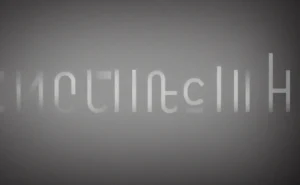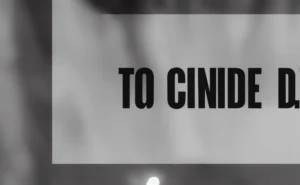在企業 Notes/Domino 環境中,郵件的 Recipients 欄位可能會出現多餘字串或錯誤輸入,例如:
CN=mark/O=HQ @ test
CN=mark/O=HQ@test
同時也可能會有合法的網域:
mark@testcorp.com
mark@test.com
本教學示範如何建立 Domino 代理程式,自動清理 Recipients 欄位中 獨立出現的 @test 字樣(大小寫不拘),
且避免誤刪正常網域,例如 @testcorp.com。
Part 1:Before New Mail Arrives(郵件進信箱前即時清理)
適用情境:
當你需要「一有郵件進來就立即清理 Recipients」,而不是等郵件存入信箱後再處理。
此代理程式會在郵件被寫入信箱之前直接修改 Recipients 欄位。
🧩 功能說明
- 去除獨立出現的
@test - 不分大小寫(
@Test,@TEST也會被處理) - 修正常見錯誤空格(
@ test、@ test) - 不會清除正常網域(如
@testcorp.com) - 支援多值 Recipients 欄位
🧑💻 程式碼範例(Before new mail arrives)
Option Declare
' 清理 Recipients:僅移除獨立的 @test,不影響 @testcorp.com 等網域
Function CleanRecipient(ByVal s As String) As String
Dim t As String, lowerT As String, pos As Long, nextChar As String
t = Trim$(s)
' 修正常見空格錯誤
t = Replace(t, " @ ", "@")
t = Replace(t, "@ ", "@")
t = Replace(t, " @", "@")
lowerT = Lcase$(t)
Do
pos = Instr(lowerT, "@test")
If pos = 0 Then Exit Do
' 取得 @test 後的字元
If pos + Len("@test") <= Len(lowerT) Then
nextChar = Mid$(lowerT, pos + Len("@test"), 1)
Else
nextChar = "" ' 結尾
End If
' 若後面是 . 則屬正常網域 → 保留
If nextChar = "" Or nextChar = " " Or nextChar = Chr$(10) Or nextChar = Chr$(13) Then
t = Left$(t, pos - 1)
lowerT = Lcase$(t)
Else
Exit Do
End If
Loop
CleanRecipient = Trim$(t)
End Function
Sub Initialize
Dim session As New NotesSession
Dim doc As NotesDocument
Dim recips As Variant
Dim cleaned() As String
Dim i As Integer, count As Integer
Dim sVal As String
Set doc = session.DocumentContext ' ⚡ 新郵件文件
If doc Is Nothing Then Exit Sub
If Not doc.HasItem("Recipients") Then Exit Sub
recips = doc.GetItemValue("Recipients")
count = 0
For i = Lbound(recips) To Ubound(recips)
sVal = Trim$(Cstr(recips(i)))
If sVal <> "" Then
sVal = CleanRecipient(sVal)
If sVal <> "" Then
ReDim Preserve cleaned(0 To count)
cleaned(count) = sVal
count = count + 1
End If
End If
Next
If count > 0 Then
Call doc.ReplaceItemValue("Recipients", cleaned)
Else
Call doc.RemoveItem("Recipients")
End If
End Sub
設定流程(Before new mail arrives)
-
打開郵件資料庫(mail file)
-
建立 Agent:
-
Trigger →
Before new mail arrives -
Run →
LotusScript
-
-
貼上程式碼
-
啟用代理程式
-
寄測試信 → 確認 Recipients 已被即時清理
✨ Part 2:After New Mail Arrives(郵件送達後批次清理)
適用情境:
公司政策不允許 Before New Mail Arrives,或郵件已存入信箱才要清理。
這個版本會逐筆處理 UnprocessedDocuments(未處理郵件),常用於批次清理。
Option Declare
Function CleanRecipient(ByVal s As String) As String
Dim t As String, lowerT As String, pos As Long, nextChar As String
t = Trim$(s)
t = Replace(t, " @ ", "@")
t = Replace(t, "@ ", "@")
t = Replace(t, " @", "@")
lowerT = Lcase$(t)
Do
pos = Instr(lowerT, "@test")
If pos = 0 Then Exit Do
If pos + Len("@test") <= Len(lowerT) Then
nextChar = Mid$(lowerT, pos + Len("@test"), 1)
Else
nextChar = ""
End If
If nextChar = "" Or nextChar = " " Or nextChar = Chr$(10) Or nextChar = Chr$(13) Then
t = Left$(t, pos - 1)
lowerT = Lcase$(t)
Else
Exit Do
End If
Loop
CleanRecipient = Trim$(t)
End Function
Sub Initialize
Dim session As New NotesSession
Dim db As NotesDatabase
Dim col As NotesDocumentCollection
Dim doc As NotesDocument
Dim recips As Variant
Dim cleaned() As String
Dim i As Integer, count As Integer
Dim sVal As String
Set db = session.CurrentDatabase
Set col = db.UnprocessedDocuments
Set doc = col.GetFirstDocument
While Not doc Is Nothing
If doc.HasItem("Recipients") Then
recips = doc.GetItemValue("Recipients")
count = 0
For i = Lbound(recips) To Ubound(recips)
sVal = Trim$(Cstr(recips(i)))
If sVal <> "" Then
sVal = CleanRecipient(sVal)
If sVal <> "" Then
ReDim Preserve cleaned(0 To count)
cleaned(count) = sVal
count = count + 1
End If
End If
Next
If count > 0 Then
Call doc.ReplaceItemValue("Recipients", cleaned)
Else
Call doc.RemoveItem("Recipients")
End If
Call doc.Save(True, False)
End If
Set doc = col.GetNextDocument(doc)
Wend
End Sub
設定流程(After new mail arrives)
- 建立 Agent:
- Trigger →
After new mail has arrived或定時排程 - Run →
LotusScript
- Trigger →
- 貼上程式碼
- 啟用後即可自動批次處理新郵件
完成!
你現在擁有兩種版本:
| 版本 | 優點 | 使用情境 |
|---|---|---|
| Before new mail arrives | 郵件進信箱前即時清理 | 企業允許 before-agent |
| After new mail arrives | 可做批次、排程處理 | 有政策限制或想定時清理 |
字串皆已改為 @test,可直接改成你實際要用的字串即可。