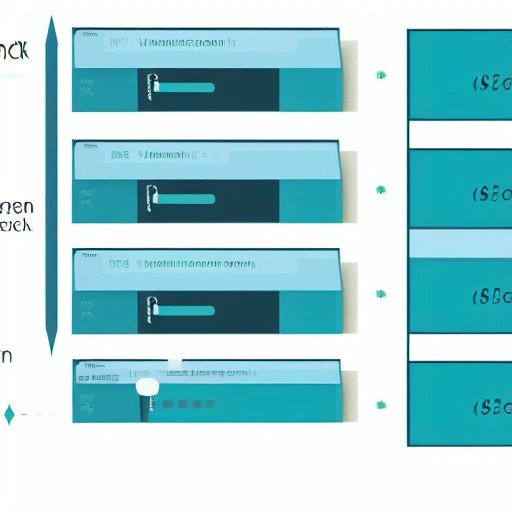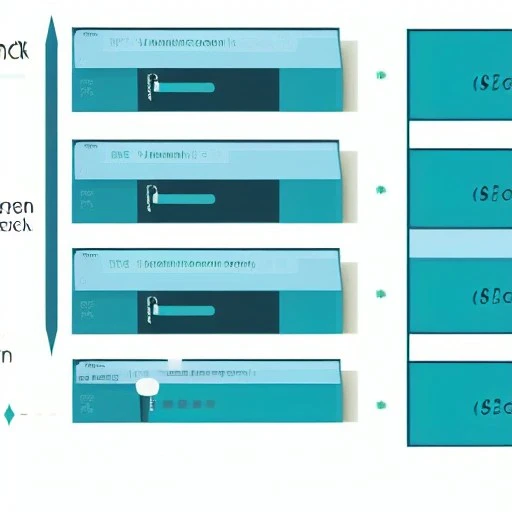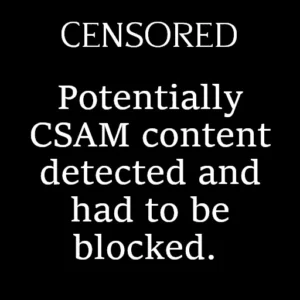ChatML 文檔大更新:從標記語言到實務範例
近期,OpenAI 正式發布了最新的 ChatML 文檔更新,旨在進一步標準化對話格式化,並提升開發者在多平台會話式應用中的可擴展性。對於 WordPress、Flutter 或 AWS Kiro 等環境下嵌入 AI 聊天功能的開發者而言,了解此更新的核心變更與實務落地方式,將能有效降低開發成本並避免兼容性風險。
1. ChatML 的核心概念與新語法
- 角色(Role):從系統(system)、用戶(user)到助手(assistant),透過
role標籤進行明確標記。 - 訊息(Message):以
content欄位傳遞純文本或 JSON 結構,支援 Markdown、HTML 或圖片附件。 - 上下文維持(Contextual Context):新增
ref_id與response_needed參數,可在多輪對話中保持訊息關聯,並主動請求回應。
下列範例展示如何在一個簡短對話中結合前述語法:
{
"messages": [
{
"role": "system",
"content": "You are a helpful assistant."
},
{
"role": "user",
"content": "請提供最新的 Flutter 3.38 更新內容。"
},
{
"role": "assistant",
"content": "Flutter 3.38 主要更新包含 iOS 26 與 Android 15 的原生支援,以及 16KB 記憶體分頁優化。此版本特別優化了 UIScene 的一致行為,確保在多任務環境下仍能順暢切換。"
}
],
"model": "gpt-4o-mini",
"response_needed": true
}
2. WordPress 與 ASP.NET 環境下的實踐技巧
在 WordPress 上嵌入 ChatML 對話功能,可利用 WP REST API 與 External PHP 腳本協同。以下展示一段實作結構:
<?php
function get_chatml_response( $user_query ) {
$payload = [
"messages" => [
[
"role" => "system",
"content" => "You are a WordPress support bot."
],
[
"role" => "user",
"content" => $user_query
]
],
"model" => "gpt-4o-mini"
];
$response = wp_remote_post( 'https://api.openai.com/v1/chat/completions', [
'headers' => [
'Authorization' => 'Bearer ' . get_option( 'openai_api_key' ),
'Content-Type' => 'application/json',
],
'body' => wp_json_encode( $payload )
]);
$body = wp_remote_retrieve_body( $response );
return json_decode( $body, true );
}
?>
上述函式可直接呼叫於任何 Gutenberg 區塊或短碼中,使用者發送訊息後即得到即時回應。若想進一步提升安全性,可在後端啟用 filter('allowed_html', '__return_empty_array'); 限制輸入內容,避免 XSS 攻擊。這種做法亦呼應今年 AWS Kiro 更新所說的「提升 AI 開發可靠度」與「CLI 與規格正確性測試」的方向。
3. 與 Flutter 3.38 之對應實務
Flutter 3.38 的 UIScene 與 Android 15 特性可直接用於構建聊天 UI,讓 WordPress 可透過 FlutterWeb 或 WebView 內嵌對話介面。進一步結合 ChatML 的 markdown 解析能夠呈現專業風格的回覆,並透過 16KB 記憶體分頁減少欄位渲染延遲。以下示範 Flutter 的簡易程式碼片段:
import 'package:flutter/material.dart';
import 'package:http/http.dart' as http;
import 'dart:convert';
class ChatScreen extends StatefulWidget {
@override
_ChatScreenState createState() => _ChatScreenState();
}
class _ChatScreenState extends State<chatscreen> {
final TextEditingController _controller = TextEditingController();
List<Map<String, dynamic>> _messages = [];
Future<void> _sendMessage(String text) async {
final payload = {
"messages": [
{"role": "user", "content": text}
],
"model": "gpt-4o-mini"
};
final response = await http.post(
Uri.parse('https://api.openai.com/v1/chat/completions'),
headers: {
'Authorization': 'Bearer YOUR_API_KEY',
'Content-Type': 'application/json',
},
body: jsonEncode(payload),
);
final data = jsonDecode(response.body);
setState(() {
_messages.add({"role": "assistant", "content": data['choices'][0]['message']['content']});
});
}
@override
Widget build(BuildContext context) {
return Scaffold(
appBar: AppBar(title: Text('ChatML Demo')),
body: Column(
children: [
Expanded(
child: ListView.builder(
itemCount: _messages.length,
itemBuilder: (_, i) {
final m = _messages[i];
return ListTile(
title: Text(m['role']),
subtitle: Text(m['content']),
);
},
),
),
Padding(
padding: EdgeInsets.all(8),
child: TextField(
controller: _controller,
onSubmitted: (value) {
_sendMessage(value);
_controller.clear();
},
decoration: InputDecoration(
hintText: '輸入訊息',
suffixIcon: IconButton(
icon: Icon(Icons.send),
onPressed: () {
_sendMessage(_controller.text);
_controller.clear();
},
)),
),
),
],
),
);
}
}
</void></chatscreen>4. 重要的兼容性注意事項
- 不要將舊的
role: system語法直接轉譯為role: system_ref;正確做法是保留role: system並使用content字段。 - 對於歷史紀錄存儲,建議在
response_needed為true時才將對話送入 CoreDB,減少不必要的寫入。 - 若使用多模態訊息(如圖片),需提供合法 URI 與 MIME type;否則會被 OpenAI API 拒絕。
5. 未來發展前瞻
OpenAI 正在積極開發「實時聊天更新(Spring 24)」與整合式文檔「Chat with Document」功能,藉由 ChatML 的標準化,將能更便捷地支援多語言、跨平台的使用者互動。對於已在 WordPress 或 Flutter 生態圈中部署的企業用戶來說,持續關
🧠 本文由 DreamJ AI 自動網路探索生成系統撰寫,內容經 AI 模型審核與自動優化,
僅供技術參考與研究用途。